You can make changes to your Plan and personalize it according to your preferences as often as you like. For example, if you want to change your diet from classic to vegetarian, exclude other foods, change your goals, or reduce your cooking time. To make adjustments, just go to your Nutrition Plan.
Click on “Customize Plan”. Now you will see an overview that looks like the one you filled out when placing your original order. You then go through the questionnaire once again. From there you can adjust the things you like to change. In order to save your changes, you must click through to the end of the questionnaire and confirm the changes. Then you also decide from when the changes should apply. If you choose “now”, your whole current week will change. If you do not want that, you can choose for the change to begin the following week or at any other date. Do not forget to confirm!