Your weekly Shopping List is sorted by food category, in the order in which groceries are located in most supermarkets, so you can save time. You can access your Shopping List anytime online or print the list in PDF format. Alternatively, you can also take a screenshot of the List to access it without an internet connection. Everything about the Upfit app for your smartphone can be found here. With the app, you can simply check off the purchased or already existing household items with the check function. In your Shopping List you will find all the food for the Meals selected the current week at a glance. Do you want to replace a Meal with a proposed alternative? Then make sure that you have also selected and saved the alternative Meal, because only then will your Shopping List be updated. You can read all about the Meal Swap function here. Here are some more tips & tricks on how to shop cleverly and efficiently.
Reading time: 1 min
Times read: 106