If your goal involves a change in your weight and you’re getting a little closer to it, you can track your weight in the app.
It’s this easy:
In the control panel, at the bottom, you will find the “Progress” button. If you click on it, plus and minus keys will appear at the top so you can change your current weight.
Once you have set your weight, confirm your entry with the “Add today’s weight” button.
If you want to change the entered weight again, simply go back to the field with today’s date and change the number again using the plus and minus keys. Finally, click update.
You can now see your new weight in your profile under “current weight”.