The start date can only be changed in the web version and not in the app. To adjust the start date, proceed as follows:
- Go to “Customise” in your nutrition plan.
- There you will find “Start day of the week” at the bottom. If you click on this button, you will be redirected to the account settings.
Now you can redefine your weekly start day.
When adjusting your start day of the week, keep in mind that there may be a gap in your plan. If you move your start day from Monday to Friday, you will miss 5 days, as we can only calculate your nutrient requirements on a weekly basis and the plan will then reconfigure itself from Friday onwards.
Of course, you will not lose these days, but they will be added to your plan duration.
So that you can still use your plan as usual during this time, we recommend that you save the recipes and shopping list as a PDF document before changing.
By changing the weekly start day, you also move your cheat day, as this always takes place on the last day of the week. If you change your start day from Monday to Friday, your cheat day will also change from Sunday to Thursday.