If you want to log in on the web, click on this link and log in with the login data you chose during the purchase (email + password, Google, Facebook, etc.). If you want to log in to the app, click on “Already Signed Up?” on the home screen and log in with the same data as on the web.
It is important that you choose the same data again. For example, if you entered your email address and password when you purchased the app, you will not be able to log in later using Facebook or Google.
If you accidentally made a typo in your email address when purchasing, you will unfortunately have to continue logging in with the incorrect email address, as this is your saved username. This also applies if our customer service team has changed your email address. This only leads to the fact that you can receive important information about your plan by mail, the username remains with a typo.
If you purchased your plan through the app, you are automatically logged in and will need log-in information to log in on additional devices and on the web. Please contact our customer service team (info@upfit.io).
If you experience problems or an error message when trying to log in, please send us an email with a description of the problem and, if possible, a screenshot of what you see when you try to log in to info@upfit.io. Our customer service team will help you as soon as possible.