After creating your nutrition and/or exercise Plan, you will gain access to your personal customer account. Basically you get all products digitally and have the additional possibility to save them as PDF and print them out.
After receipt of payment it usually takes 24 hours to receive the access data for your Plan. In some cases our emails may be mistakenly placed in the spam folder or junk folder of your email mailbox – so please check back there if you did not hear from us after placing your order.
Step 1: Log in with your login details at upfit.de. The login button can be found on the top right. If you do not see a login button, you are already logged in and can start directly with step 2.
Step 2: Once you are logged in, click on the “Account” button. All your products are listed there.
Step 3: Now you can change your Nutrition Plan, your Shopping List and possibly your Workout Plan.
Step 4: You can then customize your Plan and choose particular meals you’d like to eat. Your Shopping List automatically adjusts when you select or change something in your Plan.
Step 5: Depending on your preferences, you can access your Plan and Shopping Lists in digital form through your account or as a saved PDF.
Throughout your Nutrition Plan, you have access to the current week, all past weeks, and the following two weeks. However, if your chosen term on Upfit expires and you don’t actively renew your contract, you will no longer have access to your Plan. If you’d like to access your Plan after the end of your term, you have to save it as a PDF beforehand. You can find out more about accessing your Plan after the expiry of the contract here.