In the computer view, you can see your Plan under “Plan” in the top right hand corner. In the mobile view, you see a button with three dashes. If you click on it, you can also select “Plan” from there. If that is not the case, you can click once on this logout link. Once you are logged out and you can login again. Then everything should work as usual. Note that your Plan and Shopping List are digital, but you can also download as a PDF and print them.
If you still can’t find it or experience other issues, just send a mail to info@upfit.io.